the Premium Plan
Bring Streams Closer to You.
For Those Who Want to Discover Even More Streamers’ Schedules
Message
Thank you for always using our Oshi calendar!
Have you checked today’s streaming schedule?
If you’d like to explore more streamers’ schedules or enjoy a smoother experience, we invite you to try our Premium Plan!

PRICE
- Price Information -
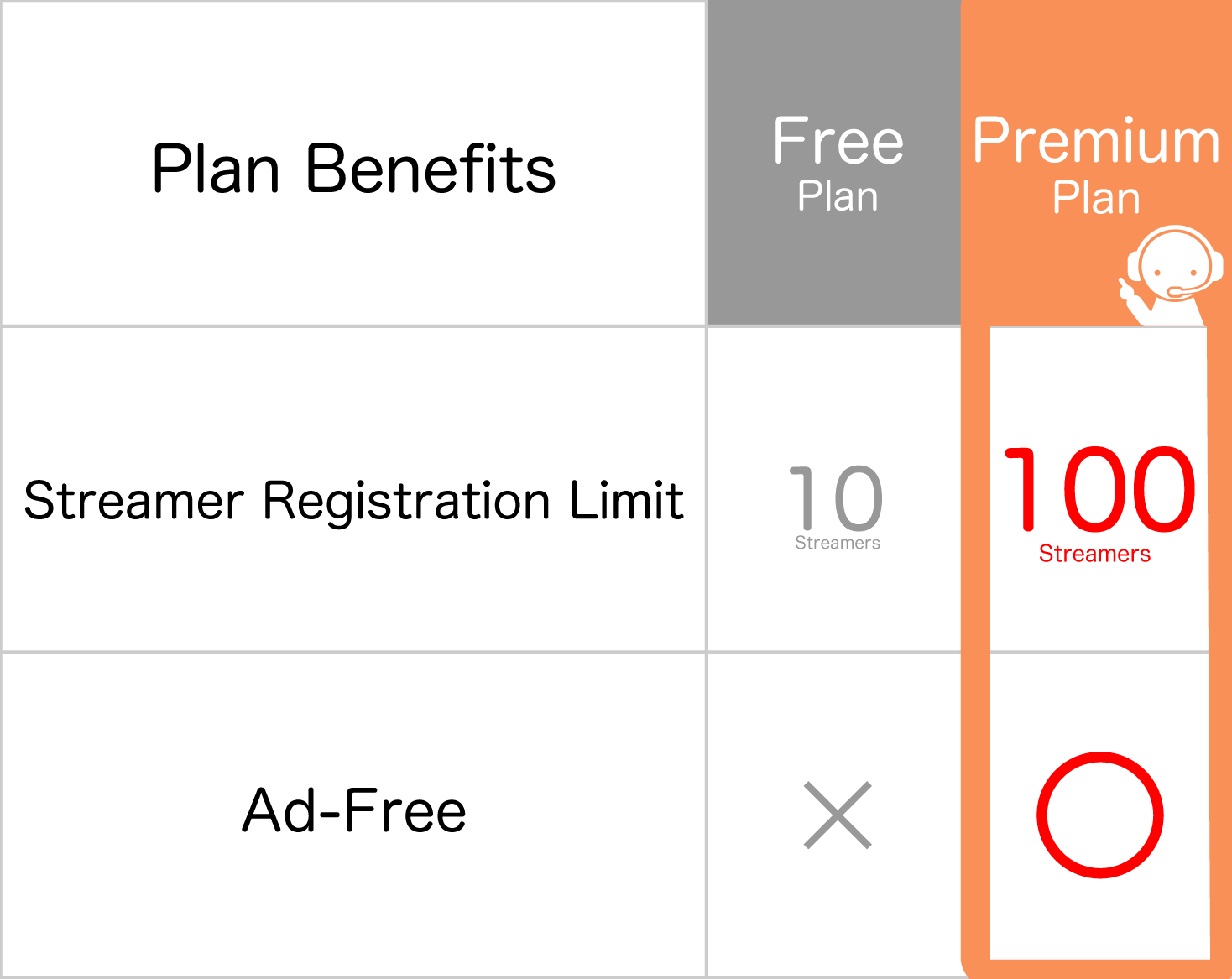
Number of Streamers You Can Follow: From 10 to 100! Never Miss a Stream!
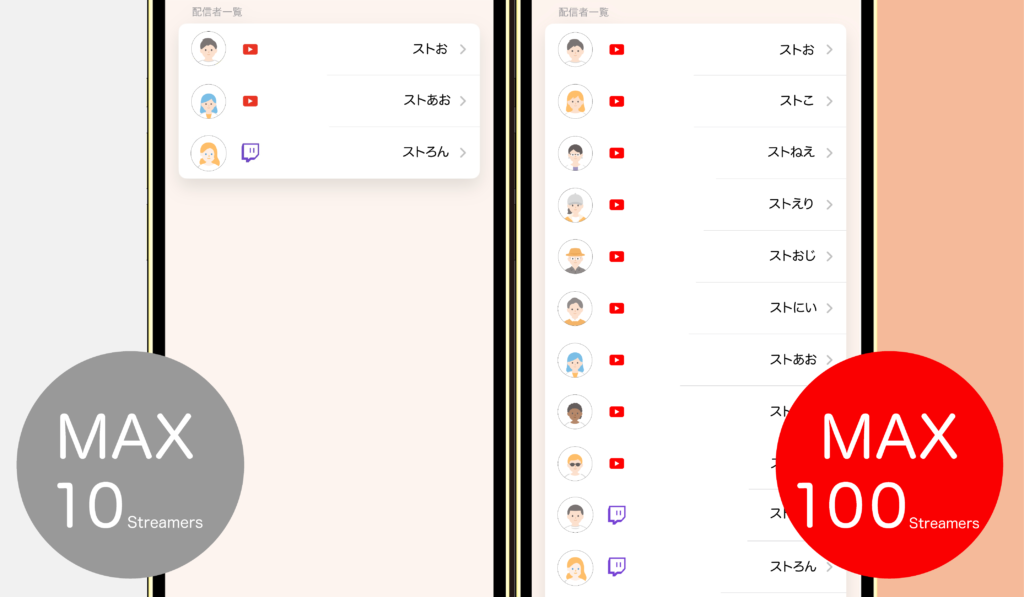
Hide Ads! Making Schedule Planning Even More Enjoyable!

\
Your Personalized Program Guide!
/
Enjoy the fun of managing your favorites through Oshi Calendar
About the Premium Plan (Subscription)
• Subscription Fee
Monthly Plan: ¥360/month
• How to Cancel
You can check the renewal date or cancel auto-renewal through the steps below:
1. Open the device settings and tap your account at the top of the screen.
2. On the Apple ID page, tap “Subscriptions.”
3. Select “Stocalé” from the list and stop the renewal.
This completes the cancellation process.
• About Auto-Renewal
If auto-renewal is not canceled at least 24 hours before the subscription period ends, the contract will automatically renew. The payment for auto-renewal will be processed within 24 hours prior to the end of the current period.
• Important Notes
If you subscribed within the app, cancellation is not possible via methods other than those mentioned above.
Cancellation for the current month is not accepted.
Terms of Use
View here
Privacy Policy
View here